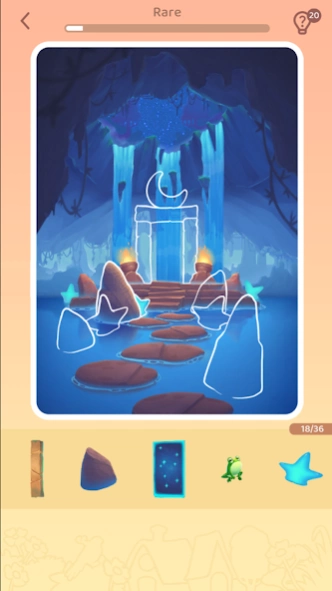Art Puzzles - Picture Game 1.6.3
Free Version
Publisher Description
Art Puzzles - Picture Game - Create story art by pairing pieces in this relaxing puzzle game
Experience stunning art, enchanting animation, and a magical atmosphere in Art Puzzles! Immerse yourself in a vibrant fantasy world with captivating characters and breathtaking scenery. This unique game combines jigsaw puzzles and coloring books, where each piece tells a fairy tale. Relax with exciting gameplay that stimulates your imagination, observation, and wit, accompanied by soothing music. Unlock new levels and uncover hundreds of animated images. Connect the picture pieces to bring them to life. Enjoy addictive gameplay with atmospheric music and animation. Train your observation and imagination stress-free. Art Puzzles is designed for your enjoyment with a beginner-friendly tutorial. This game combines the best of puzzles and coloring games. Let the magic of other worlds come alive with your touch. Unwind, let your imagination soar, and relax your soul with Art Puzzles, where each picture is a unique masterpiece.
About Art Puzzles - Picture Game
Art Puzzles - Picture Game is a free app for Android published in the Puzzle & Word Games list of apps, part of Games & Entertainment.
The company that develops Art Puzzles - Picture Game is Erp Aero. The latest version released by its developer is 1.6.3.
To install Art Puzzles - Picture Game on your Android device, just click the green Continue To App button above to start the installation process. The app is listed on our website since 2023-10-02 and was downloaded 1 times. We have already checked if the download link is safe, however for your own protection we recommend that you scan the downloaded app with your antivirus. Your antivirus may detect the Art Puzzles - Picture Game as malware as malware if the download link to com.aero.artpuzzles is broken.
How to install Art Puzzles - Picture Game on your Android device:
- Click on the Continue To App button on our website. This will redirect you to Google Play.
- Once the Art Puzzles - Picture Game is shown in the Google Play listing of your Android device, you can start its download and installation. Tap on the Install button located below the search bar and to the right of the app icon.
- A pop-up window with the permissions required by Art Puzzles - Picture Game will be shown. Click on Accept to continue the process.
- Art Puzzles - Picture Game will be downloaded onto your device, displaying a progress. Once the download completes, the installation will start and you'll get a notification after the installation is finished.